OPTIMISING THE MOST PROFITABLE CHANNELS - A GUIDE ON GOOGLE ANALYTICS TRAFFIC SOURCES
To optimize a firm’s online performance, it is crucial to understand how customers land on the website. This is provided in Google Analytics’ reports on traffic sources and can take several forms, such as “referral”, when users access the website via another, or “organic”, if the website was accessed as a result of a search engine query.
“Understanding how your visitors reach to your site is the key in order to attract the most profitable audience.”
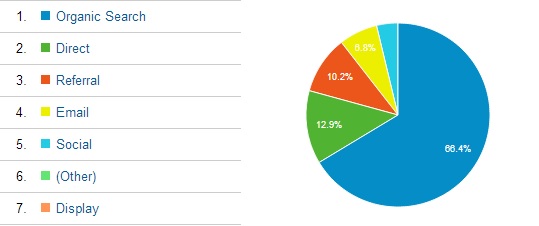
Main Traffic Channels
Earned Traffic Mediums: users come directly to the firm’s site or land on it through links for which the firm does not pay.
- Direct Traffic or ‘(none)’ — instances in which users directly access the website by typing in its URL or via bookmarks. Note that in Google Analytics the direct medium also includes traffic from which the referring medium could not be identified. In order to obtain accurate results that aid decision-making it is therefore important to tag campaigns correctly (this is explained in the subsequent section).
- Organic or (non-paid search) — originates from links that appear on search engine result pages. These results are listed based on their relevance, which can be improved via Search Engine Optimization (SEO). Unlike with paid search, keywords used in a search query on Google.com are no longer disclosed.
- Referral — users land on the firm’s website through a link from another website. While this may seem similar to the later-mentioned affiliate traffic, the motivation behind these referrals is altruistic rather than financial. E.g. a link posted by a satisfied customer.
- Email — for instance, a firm may send an email newsletter with a direct link to its webshop. It is important to tag emails as Google Analytics does not automatically recognize them (see the following section).
- Social media — links placed on social media platforms for which the firm does not pay. For example, a firm may share a post on its Facebook page with a direct link to its website’s newsletter subscription page. While Google Analytics automatically recognizes these, to compare the performance of for example different posts, the links within the posts have to be tagged.
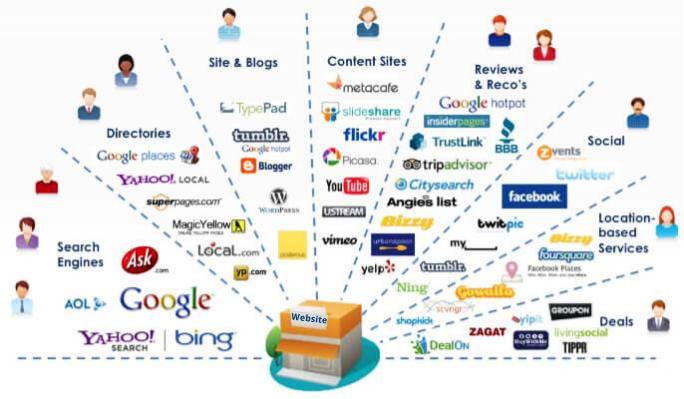
Traffic Source Dimensions
Apart from the mediums of traffic sources, a detailed overview of the online traffic can be found in the Acquisition section of Google Analytics. This overview depicts the different dimensions that the traffic is composed of. An example of the variable values for a banner ad that led a customer to a specific website can be viewed in the table below.
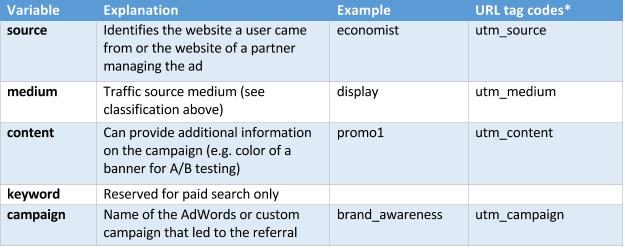
“When you analyse the report for your traffic sources, the first thing you should think about is whether it reflects your strategies or not.”
Tag Configurations
Adding variables to the links that appear in online marketing efforts enables Google Analytics to track information on those variables every time that a user clicks on this link. A lack of tagging (defining and adding these variables), can lead visits from campaigns to be attributed to the wrong traffic medium (e.g. be considered direct or referral traffic instead of a paid campaign).
Google Analytics automatically identifies the medium and source of earned channels. In addition, if auto-tagging is enabled in AdWords -absolutely recommended- the respective AdWords campaigns are readily defined (https://support.google.com/adwords/answer/3095550?hl=en). Nevertheless, in order to enable further customization, tagging has to be done manually.
URL tagging is the process of adding unique identifiers to links, that are recognized and recorded by Google Analytics when accessing the website. Specifically, URL tag codes and their corresponding values are added to the regular URL. This process is facilitated by Google Tag Manager.
To give an example, the structure of URL tagging for the example in the table above would be: http://shop.example.com/ ?utm_source=economist&utm_medium=display&utm_conte nt=promo1&utm_campaign=brand_awareness

Best Practices
- Mediums should be strict, broad categories, e.g. ‘social’ as opposed to ‘facebook’. Data with the same medium will be aggregated and can further be classified on the basis of other variables. However, if mediums are defined too narrow, aggregate analyses will not be possible.
- Google Analytics has four default mediums: (none), organic, cpc and referral. Additional mediums can be added and it is recommended to begin with ‘affiliates’, ‘display’, ’email’ and ‘social’.
- Using same labels for different variables is misleading (e.g. setting email as both a medium and a source).
- Tagging internal website links is not the way to go. To track internal links within a firm’s website, events should be used instead. Otherwise, if a user is directed to the firm’s website through a referral click, it has no longer the original website as the source.
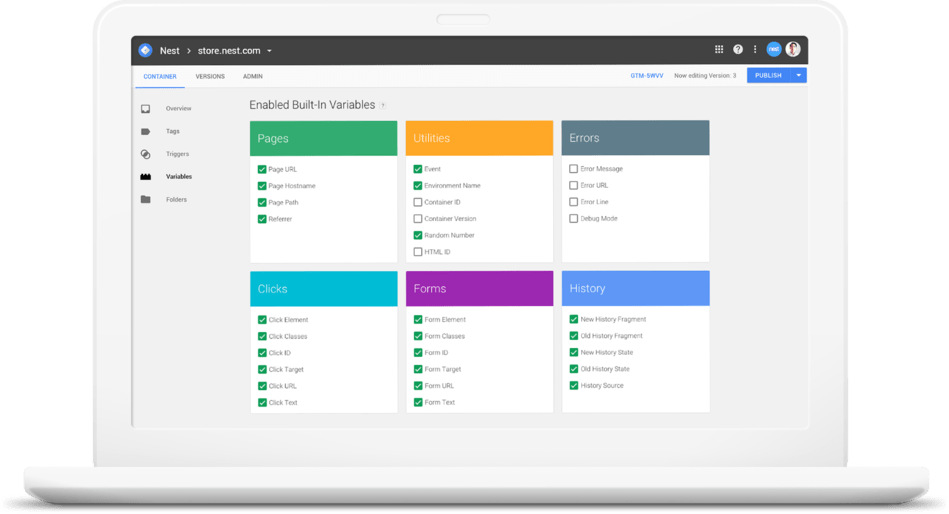
- Supposedly, the way to tag campaigns should be with lowercase letters. This is due to the fact that Google Analytics distinguishes between upper and lowercase letters. For instance, email and Email would be considered different mediums.
- Names consisting of several words should be made readable by putting an underscore (_) between the words rather than using spaces. This is because in Google Analytics spaces are often reported as “%20” (e.g. brand_awareness vs. brand%20awareness).
- Campaign names should be meaningful (automatic campaign names are often too cryptic) and not too narrow. E.g. weekly_newsletter is preferred over having a different label for each week’s newsletter. These can be further classified by adding additional variables.
- Campaign names should not include labels reserved for medium and/or source. (e.g. facebook_promo1 is incorrect as facebook will appear as source)
- Campaigns should be able to span different sources and mediums; hence they shouldn’t have unique names per source/medium. E.g. summer_sale is preferred over summer_sale_affiliates.
TAKEAWAYS
With the default Google Analytics channels, you can distinguish your traffic sources and eveluate the performance of each. It is crucial to be able to understand how the data falls within a particular channel and how to utilize this information. Proper URL tagging is an important step to ensure accurate results.
After being able to deploy the basic channel reporting, it is greatly effective to create custom channels based on different campaigns. This way, the traffic data will be better segmented. All in all, utilizing traffic source reporting properly and effectively assists greatly in online marketing objectives.